After a crazy long day at work, after going home and freshening up, the 2nd thing we do is to go through social media, check our personal emails, text back to close ones, and relax through using the internet. It has become our everyday routine in this modern time. But if you find out the internet speed is slow or it’s not working at that time, isn’t it annoying? And if the internet goes out every night at same time then it would become so disturbing.
Even a slow speed or buffering can ruin our only valuable leisure time for using the internet, or playing games, or watching a late-night movie. One very reason for this happening repeatedly is internet jams. As everyone is using the internet at the same time it may cause internet connection slow. This may result in internet lagging and buffering.
Internet Goes Out Every Night At Same Time
This problem can continue happening for regular days at night not only because of internet jams but also various reasons. These are few methods that can solve this problem eventually:
1. Rush Hour on the Internet as a Common Culprit
Internet Providers supply cable to users for the reason to build speedy internet connections. So, when it’s a rush hour like evening or night, everybody starts to use the internet for different purposes, as a result, the same internet plans/package sharers face buffering or slow speed net sometimes.
Neighbour’s using the same net package often face signal dropping problems. Heavy use of the internet with the same frequency and bandwidth also creates problems. To solve this problem just switch to a different frequency net.
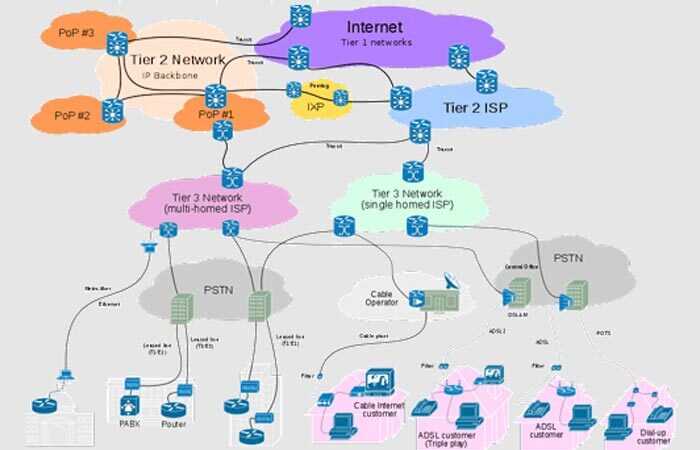
And again to avoid the internet rush hour problem, it’s better to change the time to browse the internet. Avoiding the peak time of internet use solves the lagging issue as there will be fewer competitors at a time.
2. Distance From Router
Going a bit far away from the router causes decreasing speed in the handset or laptop. When the wireless router is at a distance from the device that is being used to browse the internet, the internet signal is lost due to the objects in between these two. A Wi-Fi range extender or a router with more antennas can solve this problem.
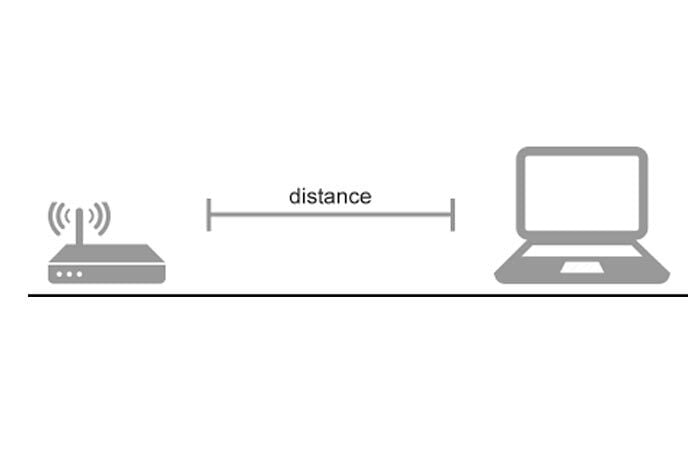
Check Out: 7 Fastest Wi-Fi Router for Gigabit Internet
3. Change Location of Router To Avoid Interference
To avoid interference the router must be placed away from other electronic devices and metallic objects. More the objects, more the obstructions, and larger will be the interference. The router can be put in an isolated place if possible in the centre and higher to gain better speed.
Related Article: Cox Internet Keeps Disconnecting – 15 Best Ways to Fix It
4. Force Turn off The Wi-Fi Access On Other Devices
Using many devices through one wireless connection can slow down the speed. Some wireless connections can be connected to a specific number of devices. It helps to browse and stream properly. When you’re doing an important thing through the internet it is always suggested to turn off the other connected access from the router to avoid overloading.
5. Try 5 GHz Wi-Fi
Dual-band router transmits 2 bands of wi-fi signals: 2.4 GHz and 5 GHz. The 2.4 GHz band gives speed up to 600 Mbps while 5 GHz gives speed up to 1300 Mbps. Almost all devices connect to the 2.4 GHz band automatically. But for gaming or heavy uses, switching to 5 GHz is a better option.
6. Change Internet Plan
Sometimes changing usage time, frequency even using just one device at a time may not solve the slow speed or the internet problem. Then you might consider changing your whole internet plan and shift to an unlimited talk & text $10 plan. Maybe you need much more net than you have in your wireless to do work without lagging.
You can take a speed test to see how much data is consuming and how much you need both. You can ask the local internet service to adjust your internet speed according to that. Or you can switch your internet service to another to check if you get unlimited access or not.
7. Alternative Ways To Fix Connection Drop Issue
- Changing the router band or antenna.
- Update the internet access regularly, if there’s any.
- Turning off the router and resetting it into devices.
- Restarting the devices.
- Public wifi may be risky, but if you’re using that make sure you type the right password.
Recap
The era is now totally into the internet web, so it’s not impossible to have a few problems regarding the slow speeding, legging, or buffering issue. You just need to find out the right cause of your internet connection problem if it keeps happening at the same time every night. And make sure to go through the article to resolve this disturbing issue.
Read More
- 10 Ways to Fix Router Not Getting Full Internet Speed
- 11 Ways to Fix Not Getting Gigabit Ethernet Speeds
- How to Get Free Cell Phones With No Credit Check No Deposit No Credit Card?
- 15 Proven Ways to Earn Money without Real Job – Real-time Experiences
- Best Fixes of Cox Mini Box Activation – Why It Takes Too Long to Activate?



