NETGEAR routers are very popular for their firmware. You will see this in every NETGEAR router. These routers have the steadiest firmware, which made this router brand so special. The main requirement to access the internet from the router is to buy an internet plan. You have to buy this from the ISP. NETGEAR routers provide you with the opportunity to control your network connection.
Besides, its strong and durable wireless network connectivity will give you the satisfying experience that you’ve been expecting from the router. These controllable routers also come with disable/enable options in the setting’s corner. You may want to disable ipv6 on NetGear router for some reason. That’s why you should know certain things if you want to disable IPv6 on your NETGEAR router. Let’s know some pieces of information about IPv6.
IPv6
The actual meaning of IPv6 is ‘Internet Protocol Six(6).’ That is the “Upgraded Edition” of Internet Protocol. It organizes all the Protocols to serve the identity of the devices. It also organizes to identify connected devices on your network. Another specialty of IPv6 is, it routes every single piece of data on the connection to secure rapid communication. That saves you from the issues which may cause you some tension(Ex- data inadequacy).
IPv6 is the latest generation of IP. The older generation is IPv4. Now people are choosing IPv6 over IPv4. A small number of internet services also provide the service of IPv4.
IP Address is a very important thing to keep the connection between devices to devices. Most cell phones and computers require digital IP Addresses to maintain this connectivity between other devices. The primary IP Address IPv4 is now in the way of termination.
IPv4
Some internet services are still routing this internet traffic. This 32-bit Address conserves the digits of uncommon hosts to 232. You will see there are close to 4.3 billion IPv4 Addresses to consume, 4,294,967,296 is the accurate number.
Generally, IPv4 Addresses are 32-bit integers. These integers also can be disclosed in hexadecimal syllabaries. The dotted decimal of IPv4 is x.x.x.x. You can put values from 0 to 255 instead of the xs. For example, 230.0.2.144 is the proper IPv4 Address.
In 2013, Google, Yahoo, Amazon, etc companies shifted to IPv6 Network protocols, to examine the waters. That examination was successful for several, but this shifting was temporary. Every company had shifted back to IPv4 afterward.
Right now, almost all the biggest websites are slowly shifting to the IPv6 network. In the forthcoming, most of the IPv4 websites will require to build a bridge with the IPv6 network.
You can’t negotiate that you can enjoy your internet through IPv6 protocol way better than IPv4. Besides, IPv4 is not as safe and steady as IPv6. Still, the first condition to use this protocol is to have compatible devices. If you don’t, you have nothing else to do except shifting. Here are some primary things disclosed about it.
Can I Disable Ipv6 Network?
The first question that might come to mind is whether it is possible to disable the IPv6 on the router. The answer is yes, it is possible. You can easily select IPv6 or IPv4 protocol on the router. It is totally your choice why you want to shift.
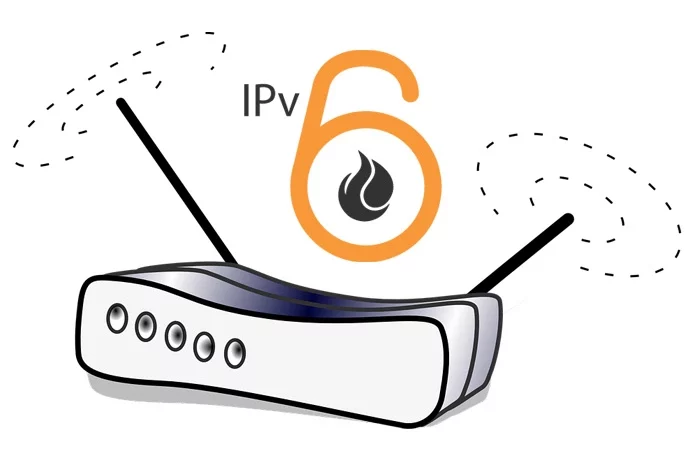
The problem is IPv4 is not as fast as IPv6. Another problem is IPv4 can’t connect with many devices like IPv6. But if IPv4 is the only option for your device(if your device is a little older), you shouldn’t think twice about it.
Also, keep in mind that some devices are not compatible with IPv4. Some of those devices don’t have equal compatibility. Therefore, there’s a chance to drop some device’s connections. That’s why you should consider all those things A to Z to avoid further problems.
Read More
Are There Any Issues With Disabling Ipv6 on the Router?
A common issue you may face is having an inability to properly uses it. That’s why make sure that you have already replaced IPv4 instead of IPv6. Never migrate to another IP if you haven’t replaced any IP yet. The second issue you may have to suffer. Since IPv4 is running out, this protocol won’t give the satisfactory performance as IPv6 protocol.
How To Disable IPv6 On NETGEAR Router?
Finally, it’s time to know how to disable IPv6 on your NETGEAR router. There’s no need for any professional to do it. You’re only required to ensure that you have accessibility on the Admin Panel. Without accessibility, you can’t make any changes in settings on the NETGEAR router.
First, navigate to the LAN Settings. You will see two options, enabling and disabling. You’re just needed to unmark the box. Restart your NETGEAR router afterward. This will make the changes more operative on the IPv6 network.
For Your Convenience, Other Steps Are Given Below in More Detail
Step 1
Open the web browser which you’ve browsed repeatedly on your PC. Input the IP Address of the router on the search option.
Step 2
If you don’t know the IP address of the NETGEAR router, just check the backside of the router. You can also check the systemic book. You’ve got this with the router already.
Step 3
Key the procedural step in your IP Address. Now tap on the Enter key of the keyboard.
Step 4
You will now see the Access Router Window. Rightly type your username and password over there. Now you have to log in.
Step 5
Look at the left panel on the display. Choose the Suitable Connection from the option. Now navigate to the “Internet Settings”. You can disable IPv6 over there.
Step 6
Notice a thing. The name of the upward option changes according to your router brand, which you purchased.
Step 7
Search the “IPv6-Automatic Option”. Unmark the checkbox close to “Enabled Option”.
Step 8
Now you’ve finally disabled the IPv6 of the router.
Step 9
Search for the instructions on the internet, if you want to enable IPv6 again.
Step 10
Now click the OK button to confirm the disability of the IPv6 on your router.
Final Word
So these are the initials about NETGEAR’S Router, IPv6, IPv4, steps for how to disable ipv6 on NetGear router. Hopefully, these are going to work out for the issue. If you’re still unable to disable the IPv6 connectivity, please kindly browse NETGEAR’s official website. You can also visit the nearest NETGEAR Store for suggestions.
Learn More



